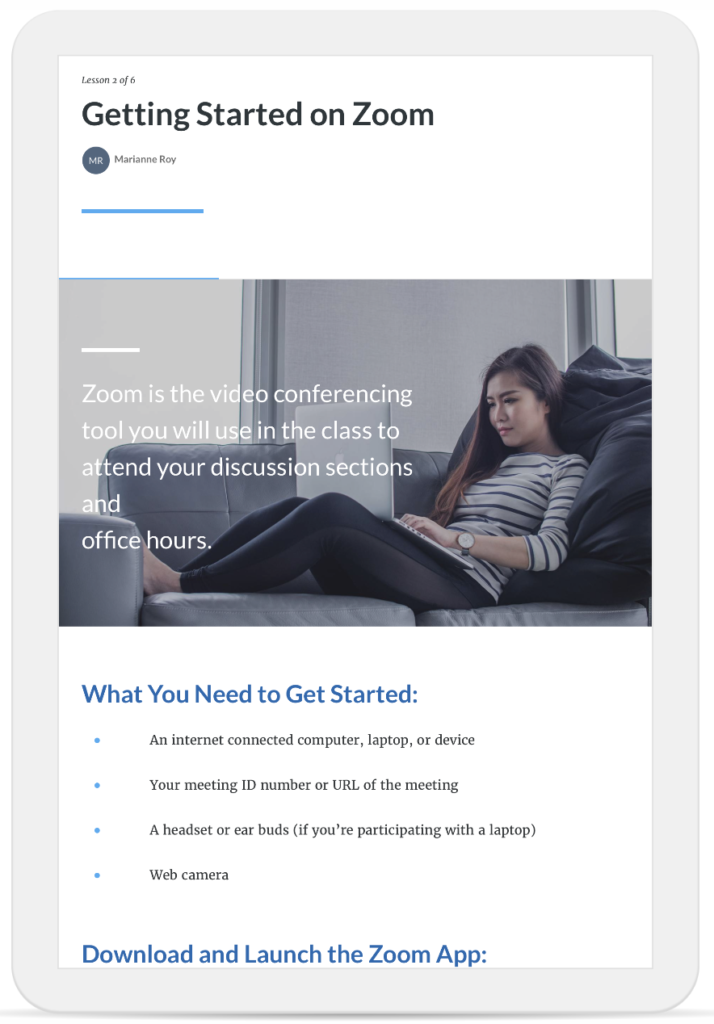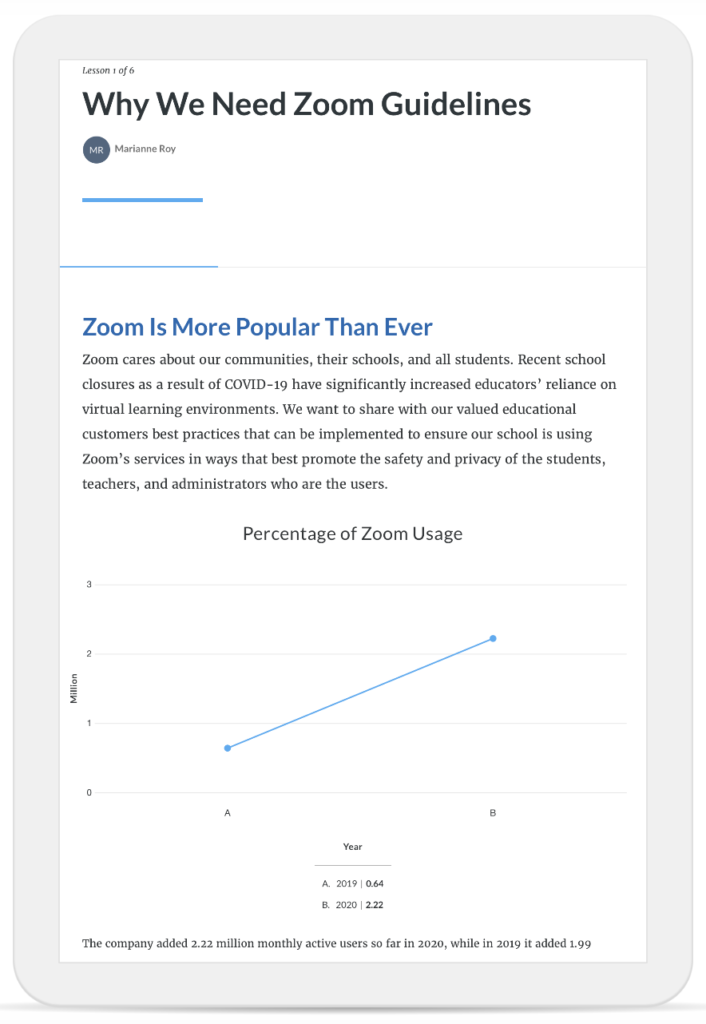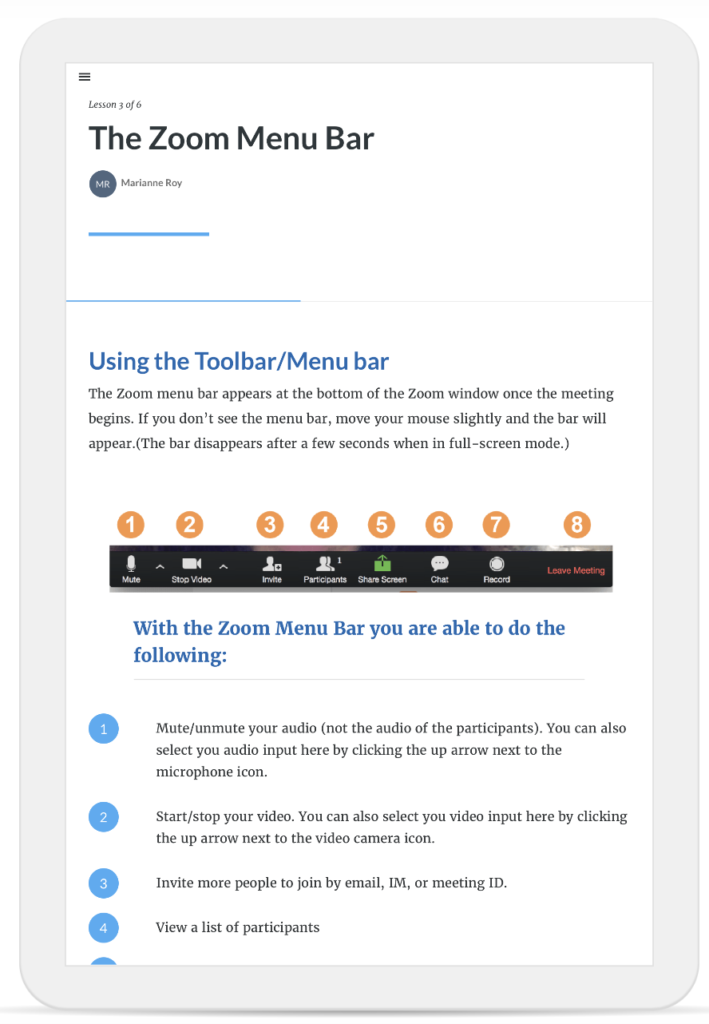Articulate Rise 360: Zoom Tutorial for Students
Click on the Lesson: Zoom Tutorial for Students
Goal and Purposes
The purpose of this guide is to help outline how different individuals within the schooling system can leverage Zoom in a virtual learning environment. The goal is to develop an effective and interactive training course “Zoom Tutorial for Students” using Rise 360 to introduce Zoom meetings and classrooms for students to navigate them into a right direction to use the video-conferencing app “Zoom” easily and safely. The course includes a step-by-step guide for starting and using zoom, tips, best practices, and general troubleshooting, and lastly a knowledge test for students. The users can easily access the course with just a link that can be shared by the instructors to the students via email, newsletters, or along with their required online coursework.
Learners
The e-learning training course “Zoom Tutorial for Students” are mainly focused on High School, College and University students from age 15-35, who are much active in taking online courses, specifically for those students who are continuing their education during the pandemic 2020 through online apps, such as Zoom. Students who have laptops, desktop, tablet, or smartphone and overall understanding of basic online courses, will be able to access the tutorial course of Zoom with a link.
Task Analysis
By the end of this course, the learners will be able to learn:
- How to signup/join the zoom classes.
- Zoom features
- Collaborate with Zoom
- Trouble-shooting
- Security and Privacy Policy
Screen Design
Description
The goal of this e-learning course is to give complete guidelines of Zoom to student users.